Product Description
Brickz is a Open Source Platform Independent Bluetooth Infrared Transmitter / Blaster that supports GNU Linux, MS Windows MAC OS X and Android. Brickz allows you to transmit Pronto HEX Infrared codes via its built-in infrared LEDs or via a IR extender cable that connect to brickz via a 3.5mm Mono Audio jack. The unit is capable of connecting to the host PC via USB as well as Bluetooth. It shows up as a bluetooth serial port, when that interface option is used, or as a USB Serial Device if the USB Interface connection is used
Features:
- – Bluetooth communication with the HOST SYSTEM / MCU
- – USB Connection with the host System
- – Built-in high power infrared leds
- – Optional infrared transmitter extender
- – Infrared operates at 940nm wavelength
Example Application:
- – Digital signage infrared remote control & automation
- – Home Automation & remote control
- – Media remote control & automation systems
How It works?
Brickz listens for PRONTO HEX infrared codes via USB<>Serial or Bluetooth, simply connect to brickz via Bluetooth or USB open a terminal and type in the PRONTO code and hit enter, the command will be blasted through Brickz.If you are using Brickz with Android you can check out the example open source application that comes with brickz for sending pronto HEX codes. For detailed examples and usage, please refer to Brickz User’s Manual, available in this repo.
On MAC OS X and GNU Linux once you pair with Brickz you can send PRONTO HEX codes directly from the console or via a bash script. This gives you the ability to make automation using script or controlling infrared devices directly from the console, from a script or scheduling infrared commands via cron. On MS Windows you can use any terminal application such as realterm or putty to send infrared commands with Brickz, or use the SerialSend.exe command line utility to send Infrared Codes to Brickz.
Pairing and Infrared Transmission on MAC OS X
Downloads & Documentation
- – Brickz GitHub repository – https://github.com/irdroid/brickz
- – User’s Manual
- – Example Software
- – Brickz firmware Source Code
- – Hardware & Schematics
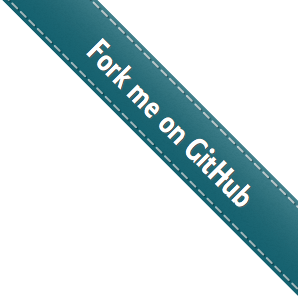




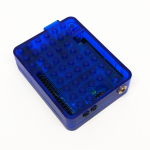





 USB 7 Segment Display
USB 7 Segment Display  TVState USB Cable for reading current TV State
TVState USB Cable for reading current TV State  Irdroid IR Receiver for STBs
Irdroid IR Receiver for STBs  WiFi to Infrared adapter
WiFi to Infrared adapter  Brickz Bluetooth Infrared Transmitter
Brickz Bluetooth Infrared Transmitter  USB Infrared Transceiver for Digital Signage
USB Infrared Transceiver for Digital Signage