Product Description
The Irdroino Pronto USB IR Blaster Kit will allow you to experiment with sending PRONTO HEX IR codes to any IR remote control appliance via your PC, Mac, or Raspberry Pi. The Irdroino Pronto USB IR Blaster Kit comes pre-loaded with a demo code for sending PRONTO HEX codes (databases with codes available on the Internet) . The Irdroino Pronto USB IR Blaster kit is shipped with a UNO Board, plastic enclosure, Irdroino board and a USB cable
Example Samsung discreate ON command:
“SEND 0000 006D 0000 0022 00AC 00AC 0015 0040 0015 0040 0015 0040 0015 0015 0015 0015 0015 0015 0015 0015 0015 0015 0015 0040 0015 0040 0015 0040 0015 0015 0015 0015 0015 0015 0015 0015 0015 0015 0015 0040 0015 0015 0015 0015 0015 0040 0015 0040 0015 0015 0015 0015 0015 0040 0015 0015 0015 0040 0015 0040 0015 0015 0015 0015 0015 0040 0015 0040 0015 0015 0015 0689”
Features:
* Irdroino Pronto USB IR Blaster using Serial ACM interface
* 2 High Power IR Led
* High Quality IR Receiver IC.
* Preloaded with a Pronto USB IR Blaster Arduino sketch.
* Plastic enclosure
Supported Systems ( no drivers needed ):
*MS Windows
*GNU Linux
*Mac OS X
*Raspberry Pi
*Android
Package Contents:
*Irdroino IR shield – 1pcs
*Arduino-like mega328 board – 1pcs
*Plastic enclosure – 1pcs
*USB Cable – 1pcs
Product Video:
https://github.com/irdroid/irdroino
http://irdb.tk/ – Open Source Pronto IR database with API interface
Irdroino Demo code – record and replay IR codes
https://github.com/Irdroid/UsbSerial/releases/tag/v1.0 – Application for Android that will allow you to send PRONTO HEX, by using the Irdroino PRONTO IR Blaster, connected to your device
The Irdroino Pronto USB IR Blaster kit can be programmed with the Irdroino demo code above, by which you can test also the IR receiving functionality of the unit. By pressing the left button – “RX” the unit switches into “learning mode” and you can scan a remote control button from a IR remote. After that by pressing the “TX” button you can reproduce the recorded IR signal. The Irdroino Pronto USB IR Blaster kit can be programmed by using the standard Arduino IDE.
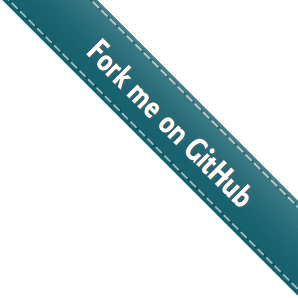







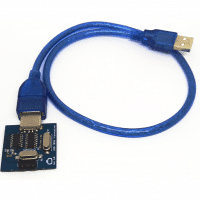


 USB Infrared Transmitter v3
USB Infrared Transmitter v3  Irdroid USB irDA adapter
Irdroid USB irDA adapter  Digital Signage Infrared Kit for Raspberry Pi
Digital Signage Infrared Kit for Raspberry Pi  USB Infrared Transceiver for Digital Signage
USB Infrared Transceiver for Digital Signage  Digital Signage Infrared (IR) Development Kit
Digital Signage Infrared (IR) Development Kit  Irdroino Pronto USB IR Blaster Kit with enclosure
Irdroino Pronto USB IR Blaster Kit with enclosure