Windows Server 2012 requires that all drivers need to be signed, The USB Infrared Transceiver can work with Windows 8 but the workaround is that you need to turn off the signed driver requirement.
You can deactivate the forcing of signed drivers by using following Settings. Open a Command Prompt (cmd) as Administrator and type in following two commands. bcdedit -set loadoptions DISABLE_INTEGRITY_CHECKS bcdedit -set TESTSIGNING ON With bcdedit you´re configurating the bootmenu of windows, so be careful. If something goes wrong you´ll need a windows dvd to repair the bootmanager. After a restart you can install the driver normally. You just have to confirm to install the unsigned driver, just like in older versions of Windows.
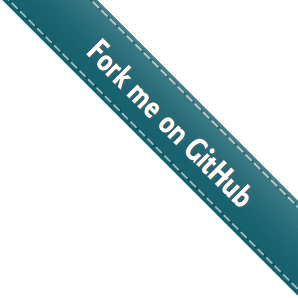




 USB Infrared Transceiver v3
USB Infrared Transceiver v3  Irdroid USB irDA adapter
Irdroid USB irDA adapter  USB Infrared Transceiver for Digital Signage
USB Infrared Transceiver for Digital Signage  Digital Signage Infrared (IR) Development Kit
Digital Signage Infrared (IR) Development Kit  Irdroino Pronto USB IR Blaster Kit with enclosure
Irdroino Pronto USB IR Blaster Kit with enclosure