Product Description
Irdroino is a high quality infrared remote control shield for Arduino. Irdroino is powered by Irdroid’s experience in developing infrared products and it is a open source hardware project.
Use Irdroino to replicate signals from your existing remote controls, assign actions for the tx and rx keys of the shield. Control Air Conditioners, TVs , STBs, Music, and more. The Irdroino will help you also if you develop custom remote controls.
The module is designed with low power consumption considerations in mind and it is suitable for low energy infrared remote controls design and development where you have to provide prolonged periods of unit inactivity (sleep modes) with just several micro amps of power consumption.
The Irdroino comes in a compact form factor, it extends the pin headers of your Arduino and at the same time provides infrared transmitter and receiver capabilities. The Irdroino uses optical signal amplification technique which gives additional boost and extended infrared transmit range. The open source hardware design gives you the freedom to modify Irdroino design and make your own custom IR shield. All the above features make Irdroino better in comparison with the rest of the infrared remote control shields for Arduino available on the market.
The Irdroino is compatible with :
- – Arduino
- – Olimexino
Features:
- – 2 High power IR Leds / uses optical signal amplification /
- – 2 buttons for assigning custom IR commands
- – High Quality IR receiver IC
- – Status LEDs (for transmit and receive)
- – Long pin headers that will allow you to use the free pins of your Arduino even if irdroino is on top of your Arduino
- – Free and Open Source Software
- – Open Source Hardware’s
Documentation:
Downloads:
- – https://github.com/irdroid/irdroino
- – Arduino Sketch that will turn your Arduino into Pronto IR Blaster – https://goo.gl/Zwv3BB
Purchase:
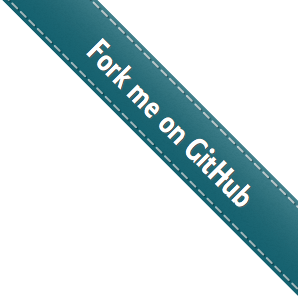


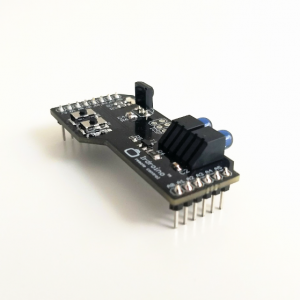





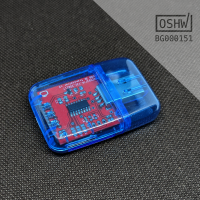

 USB Infrared Transceiver v3
USB Infrared Transceiver v3 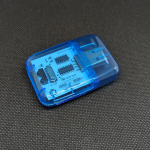 Irdroid USB irDA adapter
Irdroid USB irDA adapter  USB Infrared Transceiver for Digital Signage
USB Infrared Transceiver for Digital Signage  Digital Signage Infrared (IR) Development Kit
Digital Signage Infrared (IR) Development Kit